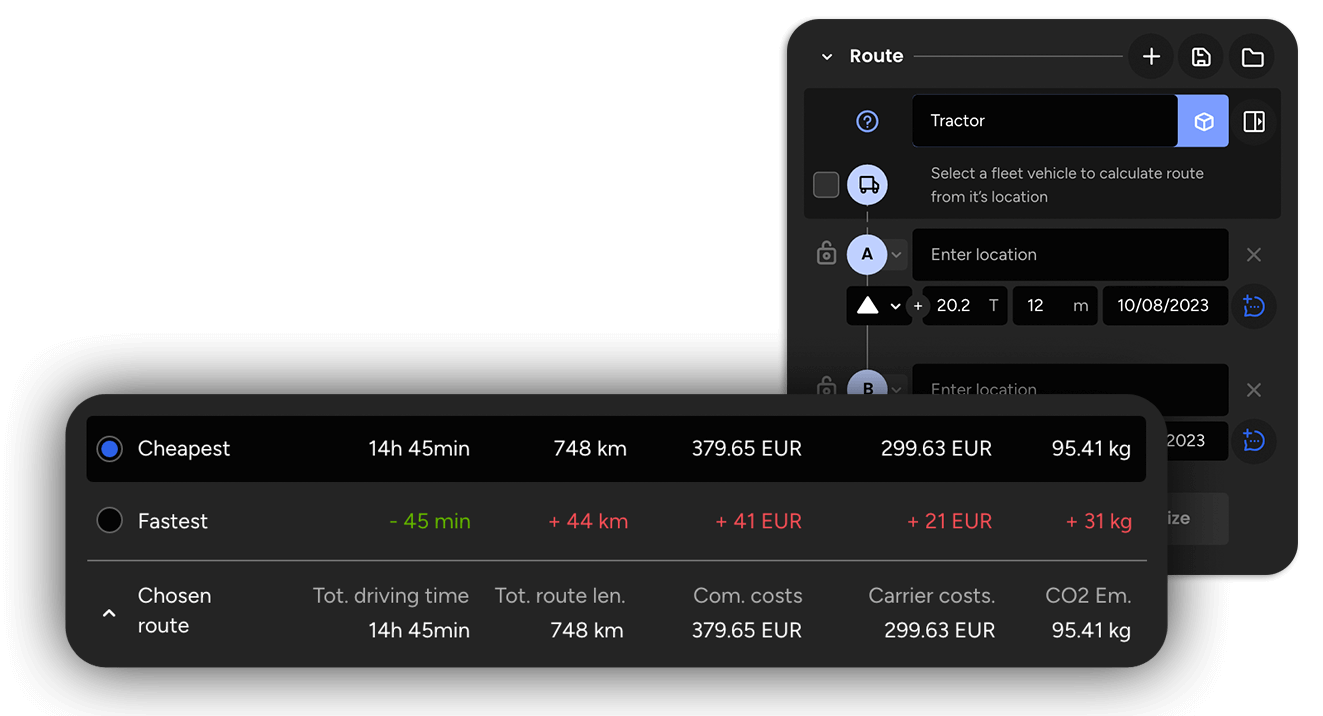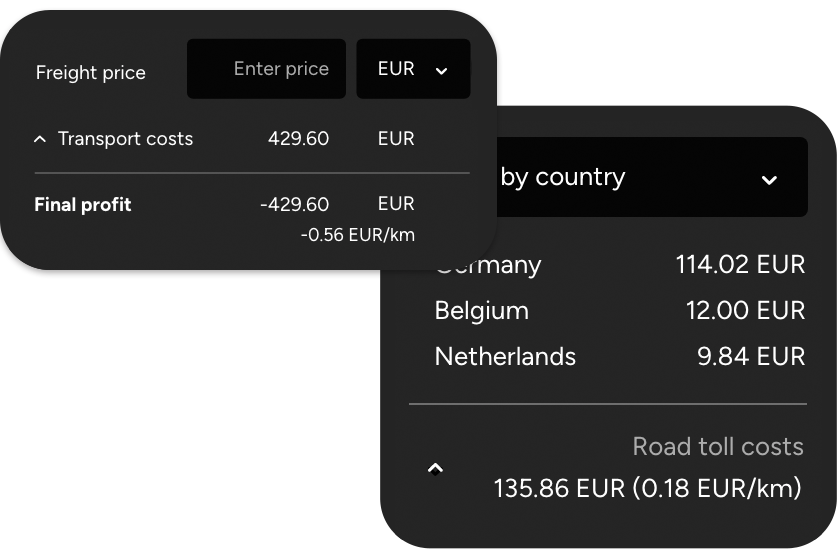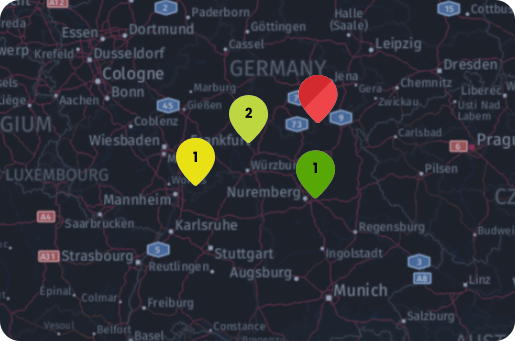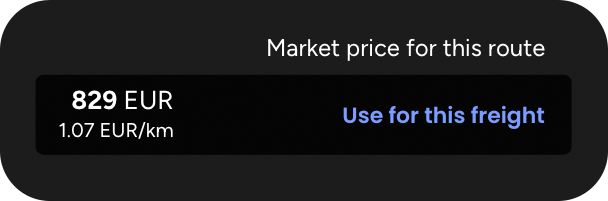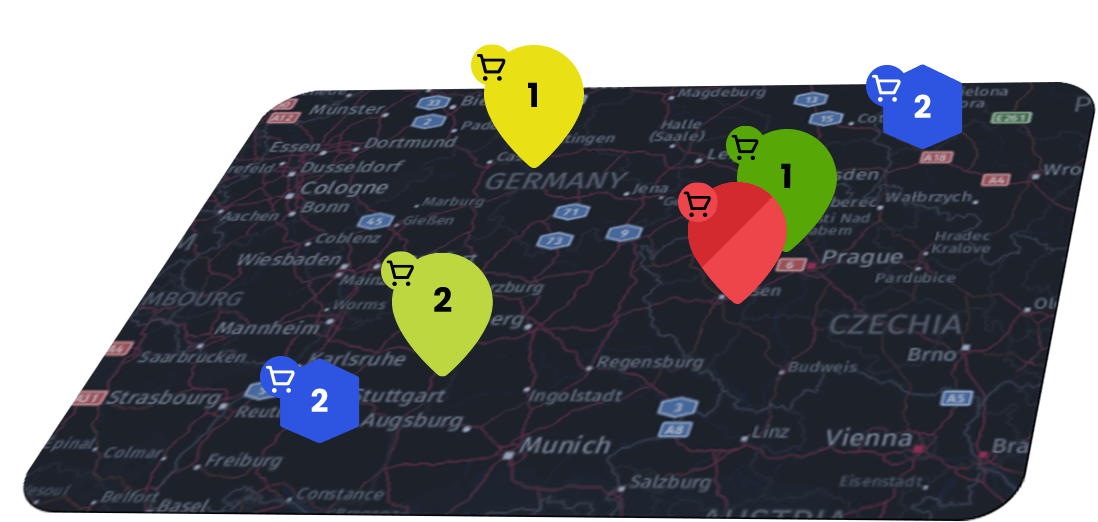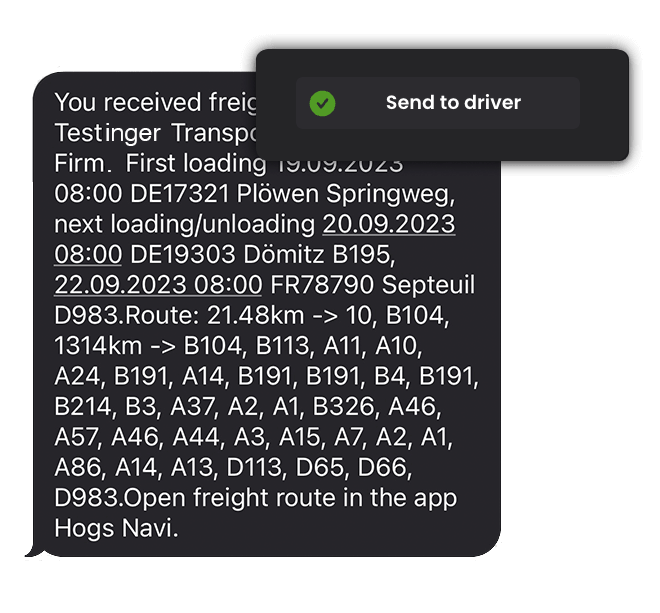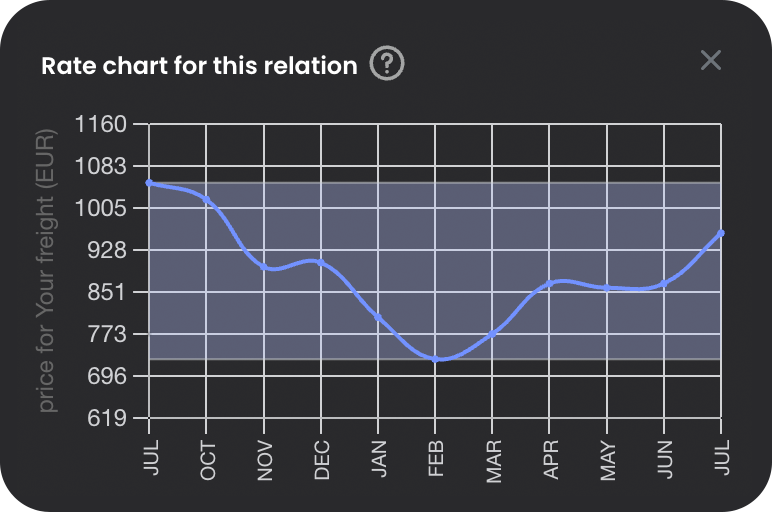HOGS maps
Plan routes for trucks, choose the cheapest most cost-effective options for your company, calculate transport costs and profit simply by specifying the loading and unloading points.
Choose the right routes
Enter loading and unloading post codes and automatically designate routes tailored to your vehicle. Depending on the situation, choose the fastest, shortest or cheapest route available. You can also create your own and see how it compares to those proposed by the system in terms of length, travel time and costs.
Next step 1Know your costs thoroughly
Before you set out on your chosen route, see how much it will cost. The system will calculate exactly how many tolls there will be, how much you will pay for the fuel used and how much additional operating costs will be. Price your services better and stop doing freights that you need to contribute to.
Next step 2Manage your fleet
Enter the necessary data of your vehicles as well as drivers and manage everything from one place, using multi-dimensional visualization. You can easily enter all vehicles, regardless of whether you have HGV, buses, lorries or anything else. For better accuracy, the system will use the provided information when calculating routes and calculating costs.
Next step 3Price your loads with ease
You don’t know what quote to give your customer or are you afraid that the price he gives is not appropriate? Add freight to the system and see how it will be priced by artificial intelligence trained on thousands of decisions made by experienced forwarders. Find out today’s exact price for this transport and if you want, use it with one click. Earn more by quoting your customers correctly.
Next step 4Get found
Thanks to integration, you can automatically place all entered vehicles on the TIMOCOM marketplace and keep them up to date. Any change in vehicle position and any freight received will result in an immediate change on the stock exchange. Don’t look for customers, let them find you.
Next step 5Supervise drivers
Send the route to the driver’s phone with the HOGS navi application. Track your vehicle’s position and monitor freight progress. Check on an ongoing basis whether he is following the route you have designated for him. Receive notifications about the execution status and automatically send them to the customer. And after the freight is completed, find out its real costs and compare them with the planned ones.
Next step 6Check historical rates
With such a dynamically changing transport market, be sure that your quote is market-based. Review your history with a given client and see how much they paid you previously. See on the chart how prices on a given route have developed over the last year and what rates other customers were able to pay during the year. Don’t miss changes in trends and reject offers with too low bids.
Find out more 7HOGS maps is a comprehensive tool that enables carriers to optimize routes, access to current market information, control costs, effectively communicate with drivers and effectively place offers on freight exchanges. Thanks to this, you can increase the efficiency of your business and achieve greater profitability.